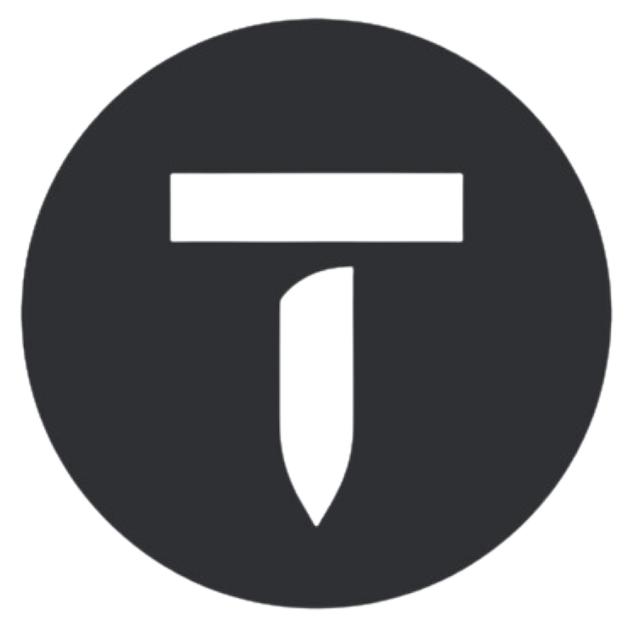🌐
NETWORKING ESSENTIALS
Networking Essentials
Learn the core concepts of home and small business networking: what gear you need, how to connect everything, lock it down securely, and understand when it’s time to move beyond the basic all-in-one modem router.
🔌 Types of Networks
A network connects devices so they can communicate and share resources like internet, printers, and files. The most common types you’ll see are:
- LAN (Local Area Network): Covers a small area like a home, office, or single building.
- WAN (Wide Area Network): Connects multiple LANs over large distances (for example, your ISP’s network or multi-site businesses).
- WLAN (Wireless LAN): A LAN that uses Wi-Fi to connect devices without cables.
🧰 Essential Networking Equipment
The key pieces that make your network work:
- Router: Directs traffic between your devices and the internet.
- Switch: Adds more Ethernet ports so you can connect multiple wired devices.
- Modem: Converts your ISP’s signal (cable, fiber, DSL) into something your router can use.
- Network Cables (Ethernet): Provide fast, stable wired connections.
- Access Points: Extend Wi-Fi coverage to other rooms or areas.
⚙️ Basic Network Setup
Most home and small office networks follow this simple layout:
- Step 1: Connect your modem to the wall jack (coax/fiber/DSL), then connect the modem to the WAN/Internet port on your router.
- Step 2: Connect devices via Ethernet for best speed and reliability, or via Wi-Fi using your router’s wireless network name (SSID).
- Step 3: Log into your router’s web or app interface to set Wi-Fi name, passwords, and basic settings.
Tip: Label your modem, router, and switch cables so troubleshooting is easier later.
🛡️ Network Security Tips
- Change Default Settings: Change admin usernames and passwords from the factory defaults.
- Use Strong Wi-Fi Passwords: Use long, unique passphrases; avoid simple names and dates.
- Enable Encryption: Use WPA3 if available; otherwise, use WPA2-AES (avoid WEP and open networks).
- Update Firmware: Keep router and access point firmware current to patch security holes.
- Monitor Connected Devices: Regularly review what’s on your network and remove unknown devices.
🚀 Basic Routers vs. Advanced Networking
- Basic Routers: Great for small homes or apartments with a handful of devices and light streaming/gaming.
- Advanced Devices (mesh systems, business-grade gear): Better for larger homes, offices, or heavy use:
- More consistent speeds and coverage
- Better security and guest network options
- Features like VLANs, VPN, and advanced traffic control
If you regularly max out your Wi-Fi, have many smart devices, or run a business, stepping up to more advanced networking gear can dramatically improve stability.
🏠 ISP-Provided Modem Routers

- Functionality: Combines a modem and router in one box for internet and Wi-Fi.
- Convenience: Easy to set up—your ISP usually pre-configures everything.
- Cost-Effective (short term): Often included or rented from your ISP, which can be simpler but adds monthly fees.
- Compatibility: Designed to work smoothly with your ISP’s network.
Many people start with the ISP device, then later switch to their own router for better performance, control, and long-term cost savings.